GabCopyPaste by Gabriel Hautclocq
Introduction
GabCopyPaste is an utility that extends the Windows Clipboard. It has been created because the author frequently needed to copy and paste some snippets of code as well as data coming from various sources (text, rich text, images, audio, files…). The existing clipboard provided by Windows is very limited with the possibility to keep only one thing in memory at a time, and copied data was frequently overwritten and lost after the author copied again something else. Why Windows does not provide a way to store more than one value at a time ? This is where GabCopyPaste will come in handy.
Overview
This is the main window of GabCopyPaste:
The window is divided into 4 re-sizable sections:
- Top left: this area is the Slots area. There are 9 slots for permanent storage of the data and 1 special. Each Slot can contain a piece of data. The Slot #0 is the special one and always contains the last data that was copied to or pasted from a slot. There are two button available for each Slot: Delete (frees the memory used by the Slot) and Copy (places the Slot data into the Clipboard).
- Top right: this is the History area which acts like a queue. Each item copied in your computer through CTRL+C, context menu or any other way will add one entry in the History. There are 10 entries in the History. When the History is full, the next time a copy is intercepted, the new entry will push all the others down and the last entry will be deleted. There are two buttons available for each History item: Transfer (transfer the History item data to a Slot) and Copy (places the History item data into the Clipboard). If you copy something valuable, then don’t forget to transfer it to a Slot !
- Bottom left: this is the preview area. Supported formats are: RTF (from Word, Wordpad, Visual Studio…), HTML (from IE, Chrome…), Unicode text, plain text, CSV, bitmap data, file list and Audio clips. In the screenshot, you can see some data copied from Visual Studio.
- Bottom right: this is a log area, mainly for debugging purpose. In future versions of GabCopyPaste, this area will become optional or even removed.
GabCopyPaste will be minimized into the notification area in a small icon. An option to load the utility on Windows startup is available as well.
Keyboard shortcuts
Here are the shortcuts used in GabCopyPaste:
- Display the main window: CTRL + SHIFT + V.
- Minimize to notification area: ALT + F4 .
- Copy Clipboard data to Slot #0-9:
- CTRL + D1, D2, D3, D4, D5, D6, D7, D8, D9, D0 where Dx is a numeric key placed right under the F keys.
- CTRL + Numpad 1, 2, 3, 4, 5, 6, 7, 8, 9, 0.
- CTRL + ` (US keyboard) or CTRL + ² (FR keyboard) is an alias for CTRL + Numpad 0.
- Copy the Slot #0-9 data into the Clipboard:
- CTRL + SHIFT + D1, D2, D3, D4, D5, D6, D7, D8, D9, D0 where Dx is a numeric key placed right under the F keys.
- CTRL + SHIFT + F1, F2, F3, F4, F5, F6, F7, F8, F9, F10 (F10 is for Slot #0).
- CTRL + ALT + Numpad 1, 2, 3, 4, 5, 6, 7, 8, 9, 0.
- CTRL + SHIFT + ` (US keyboard) or CTRL + ² (FR keyboard) is an alias for CTRL + ALT + Numpad 0.
Note
This application is currently under development so it may contains bugs. Do not hesitate to report bugs, as well as your suggestions and feature requests. Any patch for a bug resolution would also be appreciated.
Download
You can download the source and the binaries here.
License
- GabCopyPaste sources and binaries are distributed by GabSoftware free of charge for individuals. For corporate use, please contact us.
- Individuals can distribute and modify the sources of GabCopyPaste for non commercial use only. For commercial and/or corporate use, please contact us.
- Any modification and distribution must not change the product name and the original authors must be clearly credited.
- We shall not be taken responsible for any damage or data loss that may be caused by the software.
- We can adapt the license per-case to fit your needs, so feel free to contact us to negotiate a more permissive license.

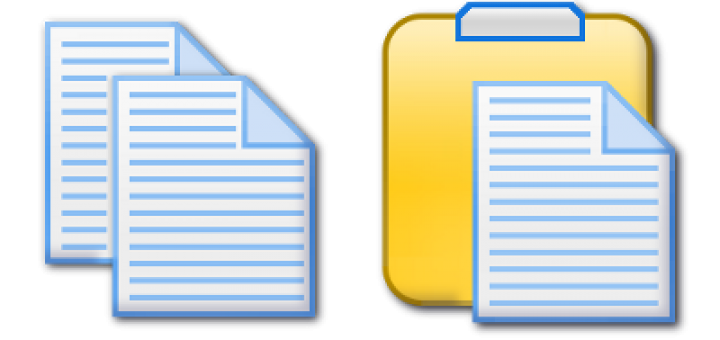
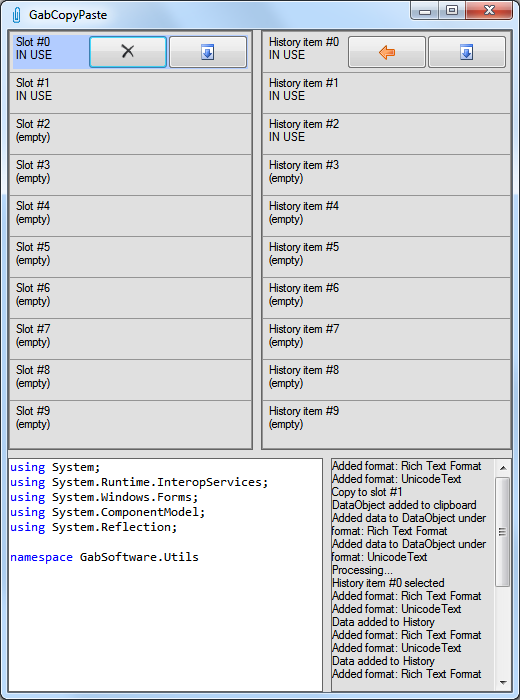

Recent Comments